All the moving parts of a good email marketing strategy can seem intimidating. This is especially true for entrepreneurs with new businesses, small subscriber lists, or less experience with email marketing in general.
In these cases, it might seem like a better idea to send manual emails as you build momentum. But there’s no need to do this!
There are great freemium or low-cost tools available for new businesses. Even if you’re launching today, it would help to start building your list immediately and at least have basic email automations in place. This frees up time to focus on other parts of your blooming business.
And as you grow and get more comfortable, you can upgrade your tools or switch to one of the big players in the email marketing arena.
This strategy will help you keep up with today’s email marketing standards – where customers expect fast, responsive, and personalized communications from the companies they do business with.
Before you choose how you’ll manage all of your efforts, it’s important to understand what’s out there and how it all may benefit you.
That’s why we’re going to discuss the ins and outs of different email marketing tools that can help. Of course, there are all kinds of marketing automation software that can help with your broader marketing efforts too. But we’ll stay on topic with specific email marketing tools.
In this article, I’ll cover:
- Some single-purpose email marketing tools, like schedulers, opt-in forms, and spam reports
- Reviews of some of the top names in email marketing automation, like Conversio, Constant Contact, and AWeber
Post Contents
Single-Purpose Email Marketing Tools
There are powerful email marketing tools at your disposal to ensure you keep making headway in delighting your subscribers as your list keeps growing.
Adding email marketing tools to your company’s online marketing arsenal is almost always worth the cost. The formatting, scheduling, and A/B testing capabilities of these email marketing software companions are far superior to the default capabilities of Outlook and company. The most popular email marketing tools manage critical functions for your campaigns that can save you countless hours.
Here’s a list of email marketing tools (in no particular order) that can help you take your email marketing game to the next level.
1. Boomerang
There are lots of email marketing services on the market to help you schedule, track, and manage emails, but the beauty of Boomerang is its simplicity.
It’s currently available as a browser extension for Outlook and Gmail (I tried the Gmail version). Once installed, Boomerang adds a few extra buttons in the “compose” window of your email dashboard.
For example, below “Send,” you’ll see “Send Later,” which lets you to choose an appropriate time for your messages to be sent. Additionally, there’s a checkbox you can click to return the message to your own account after a certain time period has passed, and you can tell Boomerang that you only want the email back if you haven’t received an answer.

Overall, Boomerang adds new capabilities to email clients that solve the issue of scheduling emails and tracking them after you hit the “send” button.
2. Htmlsig
It’s not always the copy within an email that makes an impression. Your prospects and subscribers may also refer to your email signature to visit your website or get in touch with you as well.
Htmlsig adds customization features to ensure your digital business card is aesthetically pleasing and always up-to-date. Connect your social profiles, add a banner for your upcoming sale, and include your headshot image.
In addition, Htmlsig provides email signature generators to ensure efficient collaboration between teams, as well as analytics that reveal the number of times recipients click on each part of your email signature. Free signatures give users access to a limited editor to take Htmlsig’s service on a test drive. These expire in 30 days unless you download your signature or upgrade to a paid plan.

With Htmlsig, there’s no stopping you from creating HTML signatures for the promotion of your brand.
3. BombBomb
It’s no secret that videos are one of the most popular types of content on the internet. Though a static email has proven itself to be capable of attracting eyeballs, adding an engaging video can often be a nice touch.
BombBomb makes the list of email marketing tools that offer a more visual alternative to the conventional email message. You can upload clips up to 30 minutes long, and send video emails directly from your inbox.

BombBomb also lets you choose a customized template for your video emails. Record footage on the spot, or upload pre-recorded videos directly to BombBomb’s platform after you’ve used free video editing software to make them perfect. For example, if you have a product demo or DIY tutorial that you need to send out to all new subscribers, this is a great way to avoid saying the same thing over and over again.
Plus, you can delete videos after you’ve sent them, which prevents your inbox from getting cluttered.

Sometimes, videos speak louder than images or words, and BombBomb is the perfect tool to set up video emails that leave a lasting impact.
4. MotionMail
MotionMail adds countdown timers to your inbox, which help you increase sales, conversions, and engagement by creating a sense of urgency. These timers are great for helping businesses encourage immediate action, as well as create anticipation for upcoming promotions and events.
There are some nice options, such as being able to modify the colors and time zone. There are four different designs for the timer to choose from. After you’ve picked a design, you can set an ending time for promotions and edit their appearance.
For international emails, the timers automatically showcase the same countdown regardless of the subscriber’s local time zone. As a result, the tool has everything you’d expect to help recipients take action.

MotionMail is compatible with most email marketing software.
5. MailMunch
Growing your email list is one of the most important aspects of email marketing. MailMunch offers beautiful opt-in forms that allow you to attract the attention of visitors as they browse through your website.
The tool provides several different forms such as Scroll Box, Top Bar, and Popups – all of which integrate with email marketing software and are optimized for mobile. Additionally, MailMunch has the capability to track mouse movements of visitors. You can also tell it to display the form when the visitor is about to leave your website to keep them around.

MailMunch works with several popular website platforms, including WordPress and Shopify. The whole package includes analytics, so you’ll be able to eliminate guesswork and choose opt-in forms that engage subscribers.
6. Grammarly
Have you ever started reading an email only to lose interest halfway? This can be caused by a lot of factors, but the sender’s word choice and tone can have a lot to do with how readers perceive an email.
Grammarly is an app that uses artificial intelligence to catch common errors. Its algorithms suggest context-specific improvements for spelling, style, punctuation, and grammar. The tool is compatible with Gmail and can be installed as a browser plugin to edit messages in real time.
The tool is color-coordinated and structured, which eases the editing flow. Once you’ve written an email, Grammarly will provide a rank based on spelling, grammar, use of passive voice, and more. Additionally, it will offer suggestions for correcting mistakes. This is especially useful for composing long email newsletters.

Besides all that, Grammarly offers an anti-plagiarism tool. It lets you know if your content is original or if it’s time to reword your emails.
7. Mail Tester
Even the most reputable brands can send emails that get blocked by spam filters.
Without realizing, you may have used words or design elements that spam filters usually block. Inserting too many visuals, unintentionally adding broken links, or using certain filter-triggering words can keep your email from subscribers’ inboxes.
Mail Tester is one of those handy email marketing tools that offer a spam report. You can send a copy of your email message to them to get one. The report highlights what you need to modify to get your email into a recipient’s inbox.
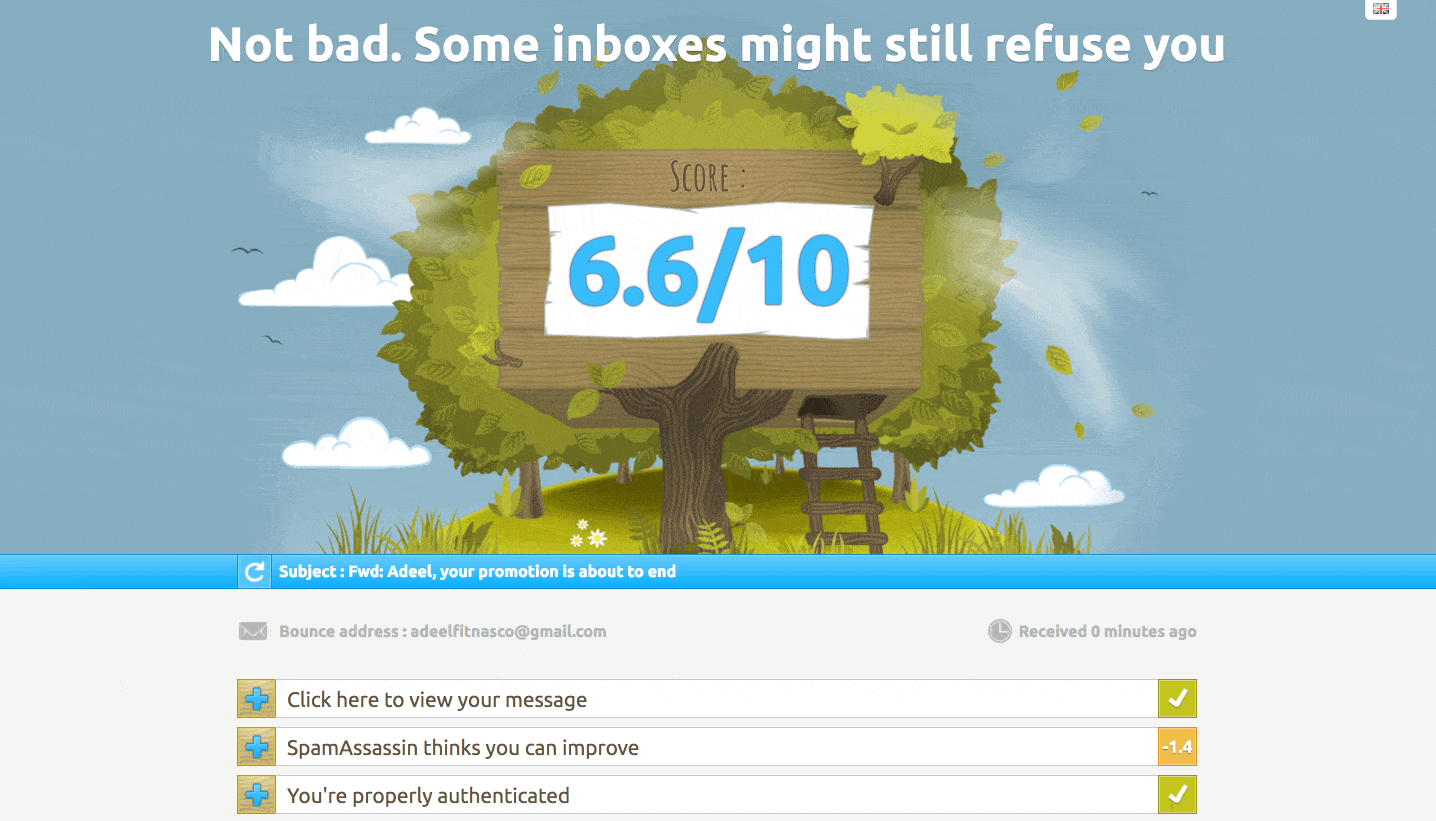
It might advise removing spam words or changing the subject line from CAPS to lowercase letters. After you make the changes, send an email to Mail Tester to ensure spam filters aren’t flagging it.
8. Revue
Want to send a newsletter that contains everything you’ve announced or read this week? Revue is the email marketing tool you need. It’s designed to curate a shareable newsletter in minutes with no friction of heavy calls-to-action (CTAs), marketing gimmicks, or other distractions.
All you need to do is drag-and-drop a blog post or an article in Revue’s bare-bones editor. Then choose the layout, title, color, description, and link for each piece of content.

Additionally, you get an option to connect your Pocket, Facebook, Instagram, Twitter, Instagram, Product Hunt, and RSS feeds so that it can fetch all your shared content. Revue makes this content available in the right sidebar to drag-and-drop into your newsletter. From there, you can add more dividers and sections to organize your message.
Moreover, you can save videos and articles with Revue’s browser extension. It’s one of the quickest ways to put together a weekly newsletter from existing content.
Revue is free for sending unlimited newsletters to 50 recipients.
9. Mad Mimi
Mad Mimi is a simple email marketing tool that’s focused on helping its users create emails about promotions. Instead of prominent tabs for automations and newsletters, you’ll see menus for Dashboard and Audience. These options provide you with a solid framework to integrate coupons, events, new items, sales, and other promotions in emails to share with existing and potential customers.
The platform’s email editor helps you discover stock images, the social feature lets you integrate social profiles in your emails, and the “Add Things” button allows you to add web signup forms on your website.

Animated icons tell you whether you’re moving a contact, trashing one, or renaming it. In addition, you can add new email IDs one by one or by importing them from a .txt, Excel, or CSV file.
In terms of reporting, Mad Mimi gives you a visual representation of engagement rates on several promotional campaigns. You’re able to see how they stack up against one another.
Pricing starts from $10/month for 500 subscribers and unlimited emails.
10. Sendicate
Looking for an easy way to compose letter-style emails? Sendicate might just be the email marketing tool you need. It comes with a stripped-down interface that’s entirely focused on your messages. Sendicate’s editor allows you to pick the section you want to put in your emails and insert content without clutter.
The email marketing tool also lets you draft emails in advance to double check if they appear as you want. Sendicate’s dashboard has a draft section that displays your email complete with a subject and a header photo.

Other than these functionalities, Sendicate offers smart search filters that allow you to segment your target audience. This allows you to schedule emails to be delivered to the right audience at the date and time of your choice.
And with typography-focused templates, Sendicate ensures you’re able to create letter-style emails that always look professional.
Sendicate is free for sending 1,000 messages a month to 500 contacts.
Email Marketing Software Reviews
While you can use one or a combination of the above-mentioned email marketing tools to increase the appeal of your emails, the actual delivery part comes down to your email marketing software.
The best email marketing software allows you to send highly engaging emails. It also enables you to segment your subscribers into groups, perform A/B testing, and measure the performance of your campaigns.
Most importantly, good email marketing software ensures your messages reach their intended audience.
Below are unbiased reviews of 7 of the best email marketing platforms.
Note: Most of the names on this email marketing software list do an excellent job of getting your emails past spam filters. Best of all, many of them offer a free trial, so you can get a feel for their features before spending money on the software.
Constant Contact Review
Constant Contact has been around for over 16 years. The platform has over 400 customizable templates to choose from. Additionally, you get an option to code your own template directly with CSS and HTML.
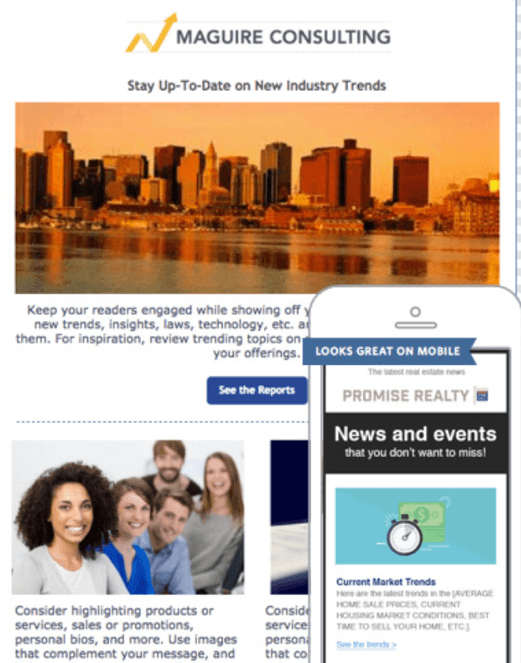
Constant Contact also offers 1 GB storage for your personal files. Its built-in library lets users store frequently used images, such as watermarks or logos, for quick access. Other noteworthy features include contact management, event registration automation, and detailed reporting and analytics.
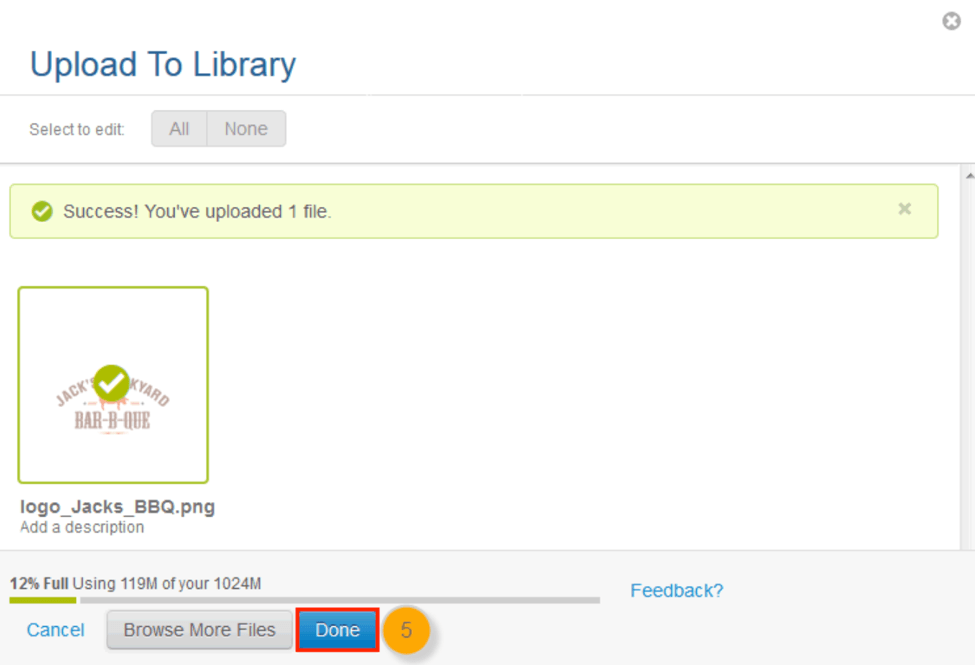
Also, the email marketing software lets you personalize and embed email signup forms on web pages or on Facebook to capture new subscribers and grow your email list.
In terms of email automation, Constant Contact only has one feature: allowing you to set up autoresponders. Autoresponders allow you to send welcome emails to new subscribers. It also allows you to create an email series for subscribers with similar interests, like people who attended an event or purchased a certain item. They’re a great way to build relationships.

However, Constant Contact A/B testing capabilities are limited. You can only test variations of email subject lines.
As for pricing, Constant Contact offers a 60-day free trial membership, without requiring you to give away your credit card details. Following the trial, the platform’s price ranges from $20/month and goes up to $335/month based on the size of your email list.
Constant Contact review summary: This email marketing software has great autoresponder features. However, if you’re big on A/B testing or you’re looking for a more cost-effective solution, it might not be the best option for your needs.
ConvertKit Review
ConvertKit is a relatively young name in the email marketing services industry, and although it doesn’t come with all the bells and whistles other email marketing software offer, it still offers everything a business needs to manage their email campaigns.
ConvertKit’s email creation capabilities allow you to send a series of emails. With the integration of email marketing automation, you can set up multiple sequences, save them in drafts and specify when to deliver them.

Also, ConvertKit allows you to segment contacts into distinct groups. For example, you can segment people into those who’ve already purchased a product/service and those who’ve just sent an inquiry. Other notable features include contact management, responsive sign-up forms, and analytics tools for measuring campaign performance.
The software also makes the distinct list of email marketing tools that feature a landing page creator. Using its visual editor, you don’t have to write code for your landing pages. You can change the text, upload images, and modify colors with just a few clicks.

Additionally, ConvertKit allows you to create automated workflows based on events such as new subscriptions, product purchases, and the like. Other than that, you can instruct the software to tag subscribers automatically if they open specific links in an email message. That, in turn, triggers an action such as a subscription to a newsletter.

ConvertKit also supports a lot of non-standard integrations with third-party services to maximize productivity. For example, you can integrate with Gumroad, BookLaunch, and many membership site plugins.
It’s worth noting that ConvertKit’s A/B testing capability is limited. You only get the option to test subject lines.
The price ranges from $29/month to $79/month for 0-5,000 subscribers. There’s also a 14-day free trial offer for those interested in testing the software’s functionality before committing. All of ConvertKit’s plans come with the features mentioned above.
ConvertKit review summary: Its features hint that it might be a good option for beginners and small businesses. With a 14-day trial, you can test it out to see if it works for you. However, some platforms like Conversio and AWeber offer 30-day trials, which give you a better chance to develop and test more well-rounded campaigns.
Conversio Review
Disclaimer: I’m the founder of Conversio. I may be a bit biased that it’s a great tool, but I’ll review it just as honestly and accurately as the others. This ebook is all about you finding the best tool for your unique business needs, after all.
If you run an online store and currently don’t do follow-up, receipt, or abandoned cart emails, you might want to give Conversio a look.
Conversio helps ecommerce store owners to keep their prospects and customers engaged. With the app’s email marketing tools, you can design and send customized receipt emails to upsell and build repeat customers. With a staggering open rate of 70.90%, receipt emails are a potential goldmine, and Conversio makes sure you treat it as such.

The email marketing software also offers data-backed intelligence that allows you to send personalized follow-up emails. These are based on events and triggers that you specify. Conversio offers 7 tried-and-tested templates for these emails.
Besides that, you can set up smart campaigns for different visitors, whether they are a repeat, inactive, or first time buyer. And based on what it learns about your customers, Conversio automatically puts them into different segments.
Those who want tighter control over who receives each email can design their own customer segments. You can use these segments to send the right kind of emails, to the right people, at the right time.

Additionally, Conversio provides a range of marketing modules for your emails, including shipping discount, order discount, latest post, refer-a-friend, and more. These can be used with any of the emails – newsletters, cart recovery emails, or follow-ups – and do a great job at increasing customer engagement rates.
However, you can’t conduct A/B tests with Conversio at the moment.
Pricing starts at $20/month and is based on your number of customers. If you grow, Conversio grows with you. All of Conversio’s features are included in every plan with unlimited emails and subscribers. Plus, when you sign up, you automatically begin a 30-day free trial, with complete access to all of Conversio’s email marketing tools.
Conversio review summary: Designed exclusively for ecommerce stores, it has a number of specialized tools and features to help store owners get better sales, conversions, and engagement. Easy automation and customization allow for a more personalized, targeted approach to getting and keeping customers.
AWeber Review
AWeber has been in the email marketing game since 1998, with more than 100,000 customers. It’s known for its exceptional autoresponder functionality, standing out from a range of other email marketing platforms.
It offers more than 150 customizable templates and allows you to choose where, how, and when your emails will be delivered. For example, you can set up an email series that delivers messages to all of your new subscribers automatically.

Users get a drag-and-drop campaign builder, which makes it easy to create automated sequences. AWeber also offers triggered automation based on the emails your subscribers open and the links they click inside emails.

The platform allows you to grow your email list with over 700 sign up forms. These will enable you to attract thousands of prospects as they can be placed on your company’s blog, Facebook page, and website home page.
Additionally, AWeber offers a list segmentation feature that makes managing contact lists easier. You can use it to put customers in different categories based on their purchase habits, or how long they have been your customer. AWeber allows you to create segments for VIP customers, new clients, those who refer your product/service frequently, etc.

While AWeber’s software does not offer a dedicated A/B testing feature, it’s relatively easy to classify customers into different segments and send out personalized emails.
The software’s pricing is straightforward. All packages include the exact same features, so you can select the one that accommodates the number of users on your email list. The most inexpensive one is $19/month for unlimited emails and 500 subscribers. Also, AWeber offers a 30-day risk-free trial that lets you access all its features.
AWeber review summary: AWeber doesn’t offer A/B testing, but it has an otherwise full range of functionality for creating successful campaigns. The platform has an intuitive drag-and-drop interface, beautiful templates, and robust automation features that lessen the work you have to do to run your email marketing engine smoothly.
GetResponse Review
GetResponse is one of the most popular email marketing tools out there. It features an email editor that lets you design emails from scratch or choose from 500+ pre-designed templates. There’s also an “Inbox Preview” feature that allows you to see how a template looks on different desktop and mobile devices. Besides that, you also get an option to save elements like buttons and images as snippets for later use.

GetResponse also offers autoresponders based on specific factors, such as an email open, a subscription to a particular list, or any other goals you may have specified. Choose between subscribed, clicked, opened, goal reached, or time-based autoresponders.
For example, for someone who subscribes to your newsletter, you can schedule a welcome email to go out right away, followed by a discount email scheduled for delivery in a week’s time.

In addition, GetResponse makes the list of email marketing tools that offer marketing automation. With GetResponse’s marketing automation tools, you can create scalable workflows based on a customer’s journey.
Ready-to-use blocks make it convenient to set up intuitive workflows that act as conversion paths for your subscribers. Use marketing automation to react to abandoned carts, recent purchases, important web page visits, and more.
Moreover, GetResponse enables you to perform a series of tests that can help you identify the most effective emails in your campaign. This is achieved through A/B testing that lets you try different subject lines, newsletters, time of delivery, email content, and several other factors. 
For those who want to test GetResponse before investing in its email marketing software, the company offers a 30-day free trial. After that, costs range from $15/month to $1,199/month for its Enterprise plan.
GetResponse review summary: GetResponse offers a wealth of features that can fulfill the needs of both small and large businesses. As an added bonus, it doesn’t impose message sending limits like some of the other email marketing platforms.
ActiveCampaign Review
ActiveCampaign is an easy-to-use email marketing software that’s targeted toward small and medium-sized businesses. It stands out from its competitors by tying its email marketing capabilities into a versatile marketing automation platform.
With ActiveCampaign, you can do things like:
- Send targeted emails to particular groups
- Set up a series of emails for new contacts
- Send emails to recipients at varying times based on the date
- Send emails the instant someone subscribes to your list

When it comes to marketing automation, the platform offers numerous pre-built workflows that can be customized to suit a user’s needs. The automation builder is drag-and-drop throughout the entire process. Workflows are activated when you select a trigger (someone opens an email, it’s the customer’s birthday, etc.).

ActiveCampaign lets you build emails directly within the workflow without needing you to change between the campaign and automation dashboards. It also gives you the option to dynamically segment your email list within automation workflows.
Additionally, the email marketing platform gives you an option to conduct A/B tests. Users are able to test sender information, body content, and subject lines, as well as determine how many recipients get each version of the test. After a bit of testing, users can send the winning version 14-day to the majority of their recipients.

ActiveCampaign offers a risk-free 14-day trial that gives you access to most of its features. Following the trial, ActiveCampaign’s price starts from $15/month and goes up to $279/month. ActiveCampaign’s charges are based on the size of your email list.
ActiveCampaign review summary: ActiveCampaign has robust marketing automation capabilities. It also offers excellent email automation and segmentation features. However, the absence of a landing page creator and order forms makes it just shy of making the list of “all-in-one” email marketing software solutions.
Now that you’re equipped with an arsenal of email marketing automation platforms and various tools to pick-and-choose from, let’s look at 20 email marketing examples where brands are doing newsletters right.
Table of Contents
Chapter 1: Email Marketing Strategy Basics: Everything You Need To Know
Chapter 2: Email Marketing KPIs: Which Metrics Matter?
Chapter 3: Anatomy of a Killer Email: 18 Email Marketing Examples To Copy
Chapter 4: 16 Email Marketing Tools To Craft and Send Perfect Emails
Chapter 5: 20 of the Best Newsletter Examples to Learn From

