Subscribe
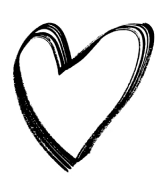
Video transcript: This is one of those videos that you watch now so that you avoid wasting money arguing with suppliers and apologizing to your customers later. That’s because I’m going to tell you how to handle dropshipping returns and refunds in 2020.
This is a question we get on this channel a lot. I’ll start by giving you a word-by-word template that you can use as your dropshipping returns and refund policy in your own Shopify store. Then if and when a customer asks for a refund, I’ll tell you how to get your money back from your supplier first. That way you won’t lose any money when you’re refunding your customer. And, of course, I’ll show you all of the steps to take within AliExpress to deal with dropshipping returns and refunds.
This is actually a full lesson from Oberlo 101, which is Oberlo’s very own course about how to start selling online. If you’re serious enough about entrepreneurship, Oberlo 101 is going to be a really good fit for you. In Oberlo 101 you and I build an online store together.
We start totally from scratch. And at every step of the way, I teach you everything you need to know to find products, build a store and master Facebook ads. What’s more, Oberlo 101 includes advice from six and seven-figure dropshippers whom you may recognize from YouTube. To update your dropshipping returns and refunds policy for 2020, read on.
How Dropshipping Returns Work
In this lesson, we’re going to talk about what happens when everything goes wrong, and your customers hate your product and they wanna return it, and your business is gonna fail. I’m just kidding. We are going to talk about dropshipping returns and refunds. But no, dealing with returns and refunds are not the end of the world.

Handling dropshipping returns and refunds is probably one of the least fun parts of running your own business. But do you know what’s worse? Not being prepared to deal with them. Dropshipping returns and refunds are a regular part of any business.
Experienced entrepreneurs always account for a small percentage of orders having to be refunded, or returned. It’s just a part of the job. With a plan in place, it’s actually easy to handle dropshipping returns and refunds. To create that plan you first need to know how returns and refunds work for dropshippers.
In a traditional ecommerce business model, the merchant keeps products in their home or in a warehouse. When a customer orders a product, the merchant ships that product to the customer. If the customer isn’t satisfied, the customer returns the product to the merchant.
But when you’re dropshipping with Oberlo, the merchant, that’s you, doesn’t carry inventory. Instead when a customer orders a product from your store, then you order that product from a supplier, and that supplier is likely all the way in China. The supplier ships the product directly to your customer. So in this scenario, if the customer isn’t satisfied, what happens next? I’ll use an example to explain this process.
Dropshipping Returns Example
Let’s say a customer emails our store and isn’t happy with their beeswax wraps. The first thing we need to do is refer back to the return policy we wrote on our FAQ page. As a refresher, here’s our policy.
“Instead of returning items you can contact us for a full refund. Why? Returns run counter to our emphasis on sustainability. Every return has a carbon footprint. So just tell us what went wrong, send along a pic, and we’ll give you your money back in full. Then if possible you can donate your product to a local charity or recycle it.”
We chose these words very carefully. This return policy saves us the hassle of dealing with dropshipping returns and it could help us get some money back. The hassle saving part is obvious since we tell customers to recycle or donate products they don’t want, we don’t have to worry about customers sending the products to our home address. The money-saving part requires a little explanation.
In our policy, we ask customers to tell us what went wrong and to send us a picture. Depending on the customer’s answer, we could get money back from our supplier.

Find out Why Your Customer Wants a Refund
Here’s how it works. If a customer complains, the first thing we need to do is ask them why they are seeking a refund. We want the customer to co-operate here because without their feedback and their photos, we definitely won’t get any back from our suppliers. So when we’re asking them what went wrong, let’s make sure that our tone is apologetic and positive, not suspicious and negative.
Let’s go over a few possible customer responses.
Possible Reasons for Dropshipping Returns
First the customer could say that they just don’t like the product. If that’s the case, we can’t get any money back from our AliExpress supplier. That’s because simply not liking a product isn’t a valid reason for a refund on AliExpress. In that scenario, we have to decide whether to fight the customer on this issue or just give them the refund and chalk it up as a loss.
Listen, this is not going to happen very often. And if it does happen very often, then you should probably find a new product or a new supplier as soon as possible.
But in all likelihood, you’ll only get these customer complaints once in a while. The easiest thing to do is to give your customer a full refund and move on. The customer might be so appreciative of your good customer service that they return to your store and buy something else. And I’ve honestly had that happen to me. Okay, let’s go back to our customer response scenarios.
The second possible response is that a customer says the product is broken, defective, doesn’t match your description, or never arrived. If the customer says any of that ask for a photo. I repeat, ask nicely for a photo. If a customer can back up their claims with a photo, except in the case of a product that never arrived, of course, then we the merchant can get money back from our supplier.
That means that we can and should give our customer a full refund too. Because we get refunded from the supplier, we won’t be losing much money by refunding our customer. To get the refund from the supplier, we need to open a dispute in AliExpress.
Opening a Dispute on AliExpress
Go to AliExpress and sign in to your AliExpress account. Now, to show you this example for this course, I’ve actually signed into an account of another dropshipping store where I had some open orders, so I can show you how to submit a dispute.
Once you’ve signed into your AliExpress account, hover over your profile and click, ‘My Orders.’ Here you’ll find all your past orders on AliExpress. Within every order is a link that says, ‘Open Dispute.’ And you have 15 days after the order was delivered to the customer to open a dispute with the seller. If you want to open a dispute, click the link, and then on this next page, under status, click ‘Open Dispute’ again.

Here, the seller will ask you if you want a refund or if you want to return the goods. Now, because the customer has the goods at this point you want to click ‘Refund Only’. Make sure in this dropdown menu that you still have ‘Refund Only’ selected. The next question is, did you receive the item? Now this, of course, is talking about the customer. If the customer did not receive the item, click ‘No’, then you’re going to select the reason for a refund request, which will probably be something like ‘Tracking problem’, ‘Customs problem’, or ‘Wrong address’, depending on what your customer tells you.
The refund amount reflects the amount that you paid for the product, and then here where it says ‘Write your request in detail,’ it never hurts to add even more details. So whatever the customer tells you about the fact that they did not receive their product, add it here and then click ‘Submit’.
If the customer said something else was wrong with the product, you would click ‘Yes’ for, ‘Did you receive the item?’ for reason for a refund request, you’ll select whatever the customer told you, such as ‘Product not as described’ or ‘Quality problems.’ You may be prompted to add more detail. And again, you’re going to need to follow whatever your customer told you here. ‘Style not as described’, ‘Color not as described’, whatever the reason might be.
For the refund amount, you can enter an amount between $0.01 and $3.76. $3.76 is what you paid for the product. So here I would enter $3.76. And then we would again fill in as much detail as possible about the reason we’re asking for a refund and importantly we would upload evidence.
So in this case, you would download the photo the customer sent you, save it to your computer, and then upload it so that you can add it to your refund request and then you’d press ‘Submit’. Our supplier will wanna know if we want a refund or if we want to resend the product.
It’s up to us to ask our customers and see if they want a replacement sent to them. Yes, the supplier will only do one or the other, but if your customer wants a replacement product, I strongly recommend that you pay out of pocket to send a replacement and give the customer a refund. That extra cost is a small price to pay to ensure customer satisfaction.
Processing Dropshipping Returns and Refunds on Shopify
Exceptional customer service is one way to ensure repeat customers. To refund our customer we’ll head back into Shopify. We can go to our Shopify Orders section in our admin and click on any order that we wish to refund.
Now, below the order description up here, you’ll see a link that says, ‘Refund’, click on that. And here you’ll see several options. The most straightforward thing to do is to go to ‘refund amount’ and type in $24.99, in this case, which is the full price of the product. I like to leave this checkbox checked because then the customer will get a notification that they’ve been refunded.
If you wanna keep track of why you are giving refunds, you can type something here. As you can see here, only you and other staff of your store can see this reason, so the customer will not see whatever you type here. Once you decide to give your refund, just click this button.

Creating a Discount Code on Shopify
Now, our customer wants to shop in this store, after all, they already placed an order, to begin with. So while you’re within Shopify, use this customer complaint as an opportunity to right a wrong and turn a one-time customer into a returning customer.
Here’s how. On the left, click the link marked ‘Discounts.’ Since I’m not really giving a refund, I’m going to press ‘Leave page’ and now, ‘Create discount code’. What we wanna do here is give this particular customer a discount code as a token of apology and a reason to come back to our store and shop. For ‘Discount code’ name, you can make up anything, I’m just going to write ‘Green kitchen’.
And then for types, I like to keep it that percentage. I suggest giving your customer a 20 percent to 25 percent discount and applying it to their entire order. Don’t add any minimum requirements, but for ‘customer eligibility’ make sure you select specific customers.
Here you can search for customers or click ‘browse’, and if I click ‘browse’ a list of people who have signed up for my email list actually appear. I can browse down here and see the actual customer that I want to give the discount for and click ‘Add’.
Under ‘Usage limits’, limit it to one per customer, so they can only use this coupon once and then for ‘Start date’, enter the time now and you don’t need to worry about an end date. Click ‘Save discount code,’ and then simply tell your customer in an email that they can use the code Green Kitchen to get 20 percent off their next purchase. And add that you’re sorry that they weren’t satisfied with their first purchase.
I’m gonna say this again. Returns and refunds are part of running any retail business. After all, the average return and refund rate of ecommerce businesses, not just dropshipping, is around 6 percent to 8 percent. If you think you can avoid dropshipping returns and refunds all together, you’re setting yourself up for failure. But if you implement the action plan that we described in this lesson, you are going to set yourself up for repeat customers.
Great job getting through this lesson, now go refill your coffee, and I’ll see you in the next lesson.