Let’s cut to the chase: Nobody has time for slow loading web pages.
Heck, according to Unbounce’s 2019 Page Speed Report, nearly 70 percent of consumers said that page speed impacts their willingness to buy from an online store.
Eek.
And when mobile now accounts for approximately half of web traffic worldwide, mobile-optimized web pages no longer make the cut.
No one wants fast anymore – they want instant.
But how in the world can you make your web pages load instantly? Enter Google AMP.
OK, but what is Google AMP exactly, how does it work, and how can it help you grow your business? This guide will explain it all.
Post Contents
What Is Google AMP?
Google AMP is an open-source, website-publishing technology that enables you to create a website that loads almost instantly on mobile devices.
AMP stands for “accelerated mobile pages.”
Google created AMP so that publishers and businesses could avoid slow-loading web pages that frustrate users.
 Google AMP is compatible with many major web browsers, including Chrome (obviously) Firefox, Edge, Safari, Opera, and UC Browser.
Google AMP is compatible with many major web browsers, including Chrome (obviously) Firefox, Edge, Safari, Opera, and UC Browser.
 What’s more, Google AMP is probably more prevalent than you realize.
What’s more, Google AMP is probably more prevalent than you realize.
Tons of global brands have adopted Google AMP to better serve their target audiences and customers, including giants like Facebook, Baidu, Pinterest, Twitter, BBC News, The New York Times, and The Washington Post.
In fact, there are now more than 31 million domains that have created more than 5 billion AMP.
If you browsed Google on a mobile device in the last year, you almost certainly viewed Google AMP.
Let’s look at how to identify accelerated mobile pages.
Conduct a search on Google on your mobile device, and you’ll see accelerated mobile pages displaying the lightning bolt icon scattered throughout the search engine results page.
 OK, so what exactly can you use Google AMP for?
OK, so what exactly can you use Google AMP for?
The 4 Types of Google AMP
You can use Google AMP to create four types of accelerated mobile pages:
- Websites / Web Pages
- Stories
- Ads
- Emails
Let’s take a closer look at each one.
1. Google AMP
Google AMPis perhaps the most straightforward of the four types of accelerated mobile pages.
Essentially, a Google AMP website is just an HTML copy of a website that is more streamlined and loads almost instantly on mobile devices.
Aside from the lightning icon on Google’s search engine results pages, it’s hard to tell the difference between a normal, mobile-optimized web page and a Google AMP website.
That said, Google allows you to switch between top AMP website news stories as they’re displayed in the search results.
Check out this Google AMP example:
 Next up?
Next up?
2. Google AMP Stories
Think of Google AMP stories like Facebook Stories or Instagram Stories, but more flexible.
Cool, right?
You can use Google AMP stories to share your visual narratives, just like you do on social media sites.
Here’s another Google AMP example from the BBC showing the stories format. They created an AMP story about what’s been left behind on the moon:
 This is a vital step forward in meeting consumer demand.
This is a vital step forward in meeting consumer demand.
Today, more people consume content in the stories format – in fact, each day, 500 million people use Instagram Stories alone.
So, whether it’s AMP, Facebook, Instagram, or Snapchat stories, it’s clear that this format is here to stay.
Greg Manifold, design director of The Washington Post, said,
“As a source for breaking news and information, AMP stories allows us to showcase our quality journalism when there are multiple elements we want to bring together. Combining reporting, photography, videos, and motion graphics, this gives readers a more visual entry point when they are searching for our coverage.
Remember, Google AMP is open-sourced. This means that anyone can create and integrate AMP stories into their websites. In other words, AMP stories can be shared and embedded throughout the web and aren’t confined to just one particular social media platform.
3. Google AMP Ads
Advertising is a vital component of nearly all online business models.
When it comes to advertising, every competitive advantage matters – and speed of delivery is definitely a key variable.
If your ads don’t load quickly, they might as well be this poor sloth trying to cross the road: doomed.

So, here’s the deal: Google AMP ads load up to five seconds faster than regular ads on AMP pages.
Five seconds is a long time.
The Google AMP example below illustrates what AMP ads can do for your business:
 That’s pretty awesome.
That’s pretty awesome.
Shaun Zacharia, president and co-founder of the programmatic technology company, Triplelift, said, “They load way faster. Users pick up on every small delay, and when the ads load fast, this has a very positive impact on their perception and advertiser performance.”
This near-instant loading speed minimizes disruption for users, helps to increase visibility, and as a result, can improve click-through rates.
Plus, AMP ads are easier to build, there are new creative formats available, and they’re supported by more than a boatload of ad networks and analytics platforms.
In short, everyone wins.
As a result, Google AMP is revolutionizing the way businesses create and deliver ads online.
4. Google AMP Emails
Email marketing can be extremely powerful.
Yet, compared to many new marketing channels, email is dated and lacking in dynamic features.
The key issue: Email messages are static.
This means that if someone comes back to an email a week after you sent it, the content might be out of date and irrelevant.
It also means that standard emails can only work as signposts. Users must click through to a new tab in their browser to engage with the content.
Google AMP emails solve both of these problems.
AMP emails can contain dynamic content and components that users can interact with directly within the email message.
Let’s look at this Google AMP example from Pinterest.Users can browse and interact with pins within the email itself without having to click through to another browser tab or open the app.
 Consequently, Google AMP emails provide a richer, more streamlined experience for users. Plus, they also provide seemingly limitless opportunities to creatively engage with your audience.
Consequently, Google AMP emails provide a richer, more streamlined experience for users. Plus, they also provide seemingly limitless opportunities to creatively engage with your audience.
What are the Benefits of Google AMP?
In one word: Speed.

But why is speed such a powerful advantage?
“Web pages don’t have loading bars,” said Andy Crestodico, founder and CMO of web design firm Orbit Media. “So, when the page is slow, the visitor doesn’t know if the delay will be another 500 milliseconds or 15 seconds. Maybe it will never load. And the back button is right there.”
Because of this, faster loading times can increase engagement and lower bounce rates.
Forrester’s Total Economic Impact study found that AMP leads to a 10 percent increase in website traffic and doubles the amount of time spent on a page.
It’s also worth bearing in mind that most marketer’s landing pages don’t hit acceptable speeds.
In fact, Unbounce’s 2019 Page Speed Report revealed that 85 percent of participants’ landing pages were slower than Google’s recommendation of 5 seconds or less when using a 3G connection.
 This makes Google AMP a reliable way to gain a key competitive advantage.
This makes Google AMP a reliable way to gain a key competitive advantage.
Plus, thanks to its speed, Google AMP is also especially useful for delivering content to users with slow internet connections. This includes areas with poor mobile coverage or slow public Wi-Fi networks, such as those often found in airports and coffee shops.
However, Google AMP can also help you improve your SEO efforts.
How? Well, Google’s Top Stories Carousel on mobile devices only uses AMP cache to display articles. Plus, AMP is required to rank No. 1 in Google’s mobile search results.
So, if you want to rank in this carousel, you better get with the program.

OK, but what if you’re not a publishing website, and you run an online business? How can Google AMP help you grow your ecommerce business?
Good question.
Google AMP for Ecommerce
It doesn’t matter how great your products are if people never see them because they click off your web page before it even loads.
The same Unbounce report found that when ecommerce sites slow down, 45 percent of people are less likely to make a purchase, and 36.8 percent of people are less likely to return in the future.
Ouch.
 “Page speed is one of the most overlooked and yet most important factors in customer attention, retention, and, ultimately, converting browsers to buyers,” said Krista Seiden, analytics advocate at Google. “Ensuring that you’re taking measures to increase page speed or reduce lag can be the difference between failure and success.”
“Page speed is one of the most overlooked and yet most important factors in customer attention, retention, and, ultimately, converting browsers to buyers,” said Krista Seiden, analytics advocate at Google. “Ensuring that you’re taking measures to increase page speed or reduce lag can be the difference between failure and success.”
This is why Google AMP can help you boost your sales.
Remember that Forrester Total Economic Impact study? Well, it found that ecommerce websites using AMP saw a 20 percent increase in sales conversions compared to ones not using it.
Google AMP’s speed is especially beneficial if you’re targeting a younger demographic. According to Google, Generation Z (today’s teens) prefer to use smartphones to make online purchases.
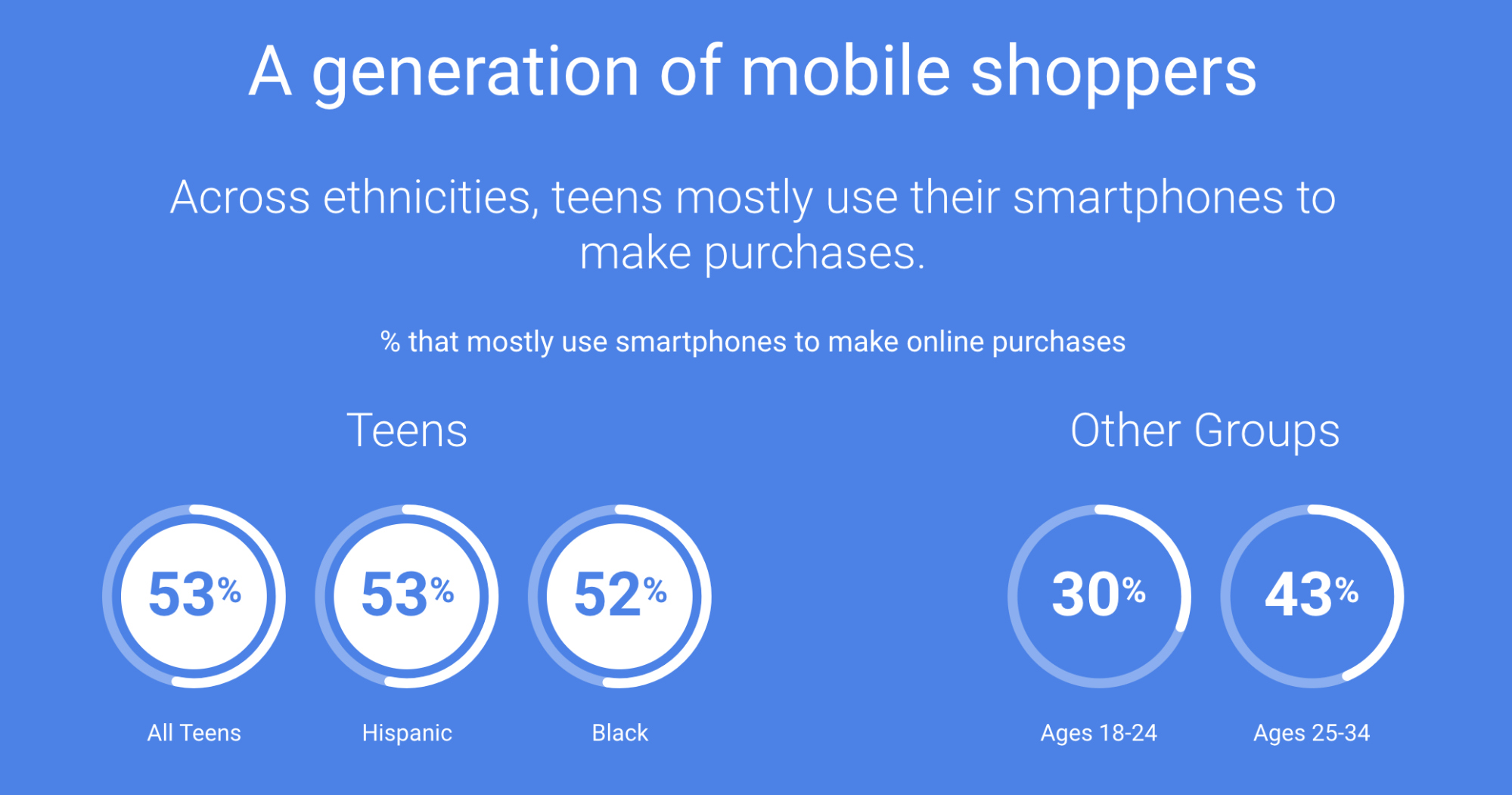
Let’s look at a specific example from Shopify-hosted store Merchology.
This leading provider of corporate-branded apparel allows customers to add their own logos to apparel and gifts.
Merchology tested the effect of Google AMP, and the impact of increased loading page times was clear.
 Ads that directed users to AMP pages saw a 4.8 percent decrease in bounce rate and a 39 percent lift in conversion rates.
Ads that directed users to AMP pages saw a 4.8 percent decrease in bounce rate and a 39 percent lift in conversion rates.
Users also averaged 19.2 percent more page views per session – i.e., people browsed more products.
 Noah Jeffrey, senior marketing engineer at Range Digital Media, Merchology’s marketing agency, explained, “When we look at page load speeds, it’s really no surprise that the AMP pages outperformed our standard responsive pages on nearly every metric we analyzed.”
Noah Jeffrey, senior marketing engineer at Range Digital Media, Merchology’s marketing agency, explained, “When we look at page load speeds, it’s really no surprise that the AMP pages outperformed our standard responsive pages on nearly every metric we analyzed.”
What Are the Downsides to Google AMP?
You know the deal, nothing’s ever perfect, and there are a few downsides to using Google AMP.
First, there’s an ironic trade-off when it comes to SEO.
Earlier, we mentioned how you can’t rank No. 1 in Google’s search results on mobile devices without using Google AMP.
However, Google AMP pages are hosted on Google AMP Cache servers.
This means that any domain authority or backlinks you generate for your Google AMP pages won’t be transferred to your actual website, but will just go to … well, Google.
According to Google, there’s no real way to get around this issue right now.
Next up, tracking data from AMP pages is still somewhat limited, although AMP does integrate with Google Aalytics, and the tracking capabilities are growing.
But perhaps most of all, using Google AMP can mean sacrificing a lot of the elements on your web pages. Google AMP is all about speed and efficiency. As a result, creative elements are restricted.
Still, this could be seen as positive as it means delivering a more streamlined experience for users.
To put it simply, AMP can make tracking difficult, hurt your overall SEO efforts, and take away your power to control a visitor’s navigation through your website.
How Does Google AMP Work?
When it comes to user experience, mobile-optimized web pages are a base requirement in 2019.
However, mobile-optimized web pages still include many clunky desktop elements. And in reality, many of these web page elements are totally unnecessary when viewing the page on a mobile device.
This is where AMP shines.
It simply does away with many of those elements. Essentially, Google AMP reduces the need for additional CSS requests and puts restrictions on bulky elements, such as pictures and Javascript.
In essence, these accelerated mobile pages are stripped-down copies of existing web pages that allow many elements to load simultaneously rather than in sequence.
In other words, they lose the padding, and the files are better organized.
 To learn more about how Google AMP works, check out this quick video:
To learn more about how Google AMP works, check out this quick video:
It’s worth mentioning that AMP loads the fastest when visited via Google search.
In this instance, Google will host the AMP page on its own servers. This means users won’t need to leave Google to access the content – which makes loading times faster.
It’s like Facebook’s Instant Articles, which allow users to access content without leaving Facebook’s mobile app.
But, unlike Facebook’s Instant Articles, Google AMP isn’t limited to one platform. It works with tons of search engines and social media platforms, such as Bing, Reddit, Twitter, Medium, Tumblr, and LinkedIn.
How to Get Started with Google AMP
To create AMP pages, you need to create another version of your website that adheres to Google AMP’s standards.
This way, your Google AMP website will have its own unique URL such as “site.com/page/amp” and will be compatible with most web browsers.
If you use Shopify for your ecommerce store, there are plenty of great Google AMP Shopify apps that will help you to create Google AMP web pages in no time.
 Otherwise, check out the library of AMP guides and tutorials.
Otherwise, check out the library of AMP guides and tutorials.
 Summary
Summary
Google AMP is an open-source technology that allows you to create and serve content at near-instant speeds across the web.
Remember, AMP stands for “accelerated mobile pages.”
Currently, you can use Google AMP to create four types of content: web pages, stories, ads, and emails.
The technology works by cutting all unnecessary components, limiting the use of slow-loading components such as bulky images and javascript, and allowing different elements to load simultaneously instead of in sequence.
There are plenty of benefits that come from faster-loading content, such as a better user-experience, improved engagement, and lower bounce rates.
Using Google AMP on your news stories also qualifies you to rank in Google’s News Carousel on mobile devices.
“2019 will be the year of page speed for every business marketing online,” said Ryan Engley, VP of product marketing at Unbounce. “Companies that can deliver lightning-fast user experiences will see a first-mover advantage – better Quality Scores, higher ad rank, and more leads and sales.”
You might not need Google AMP right now, but one thing’s for certain: The internet is speeding up.
It would be wise to not get left behind.
What’s your take on Google AMP? Are you using it?



