With data taking on an increasingly vital role in modern business, no tool is complete without an analytics feature. From YouTube to Twitter and Instagram, nearly every single platform out there is backed by its own integrated analytics tool.
As the king of social media, Facebook is certainly no different.
To maximize your ecommerce business’ social media marketing strategy, simply being present on the world’s most popular social media channel isn’t enough.
You may be publishing post after post and week after week. But with no valuable insight as to how your posts are performing, how your audience is reacting to them, and whether they are having the impact you want them to have, you’re pretty much running around blind.
And that’s where Facebook Analytics come in.
In this post, we’ll show you how you can use Facebook Analytics to boost your social media strategy in 2021 by hitting on its key aspects:
- How it’s better (and not better) than other analytics tools
- What’s up with the new Facebook Analytics app
- What these tools look like in action
- How they fit into the larger Facebook marketing ecosystem
Post Contents
What is Facebook Analytics?
Simply put, Facebook Analytics is Facebook’s very own built-in analysis feature that collects and analyzes posts- and audience-related metrics, and more. It turns the data it acquires into insightful reports with actionable information based on which you can optimize and improve your Facebook marketing strategy.
But as we’ll go into later, Facebook Analytics does much more than just measure and track the performance of your business page(s) on Facebook.
On the surface, Facebook Analytics looks like any other analytics tool.
All of the pretty graphs and charts have that familiar analytics-y feel, plus Facebook’s descriptions would fit perfectly with any analytics provider. There’s jargon about “data-driven strategy,” “discovering the insights that help you reach your business goals,” and getting “a deeper understanding of where and how people interact with your business.”
But even if it sometimes appears like a clone of its analytics peers, Facebook Analytics and the Facebook Analytics app are indeed unique in the analytics ecosystem.
What does Facebook Analytics do?
Facebook Analytics measures lots of the same fun data that other analytics platforms do – page views, peak traffic times, visitor demographics, and more. That said, Facebook Analytics distinguishes itself by offering a clearer picture of how your Facebook ads and Facebook page impact your business.
How Do I Access Facebook Analytics?
If you’re using Facebook Analytics on your computer, there’s no installation needed. You can simply access it through your Facebook business account directly on your browser.
The Facebook Analytics mobile app, on the other hand, is free and can be downloaded and installed from the Google Play Store and Apple App Store.
Just search for “Facebook Analytics” and it should show right up.

How Do I See My Facebook Analytics?
On your browser, Facebook Analytics can be found in the “Measure & Report” section in the top toolbar alongside these other Facebook goodies:

Facebook Business Manager is the platform where you’ll run your Facebook and Instagram ad campaigns.
It’s also where you create your target groups…

And upload photos and create copy for ads…

Okay, so that’s Business Manager, where Facebook Analytics lives.
How Do I Install Facebook Analytics?
To access data from your website on Facebook Analytics, you need to install Facebook Pixel. If you’re familiar with Google Analytics, this pixel is pretty much akin to Google’s tracking ID. It’s essentially a snippet of code that Facebook uses to sync activity on your website with your different Facebook touchpoints – your ads, your page, your lookalike audiences, etc.
Within your Business Manager account, you can find your Facebook Pixel ID here:
![]()
If you use Shopify, you can ensure that you are collecting Facebook data by simply pasting your pixel ID into the “Facebook Pixel ID” section in Online Store → Preferences.
![]()
How Much Does Facebook Analytics Cost?
Facebook Analytics is a free-to-use tool offered by Facebook itself.
There’s no trial period or complex conditions and requirements that need to be met before you can use it.
Basically, it is available to anyone who has a Facebook Business Manager account and whose website has the Facebook Pixel installed.
It’s as easy as that!
How to use Facebook Analytics
In some ways, Facebook Analytics isn’t so different from Google Analytics, which is the industry leader in free analytics solutions.
In this section, we’ll touch on the stats you get with Facebook Analytics, how to access them, and how to personalize your data and Facebook Analytics interface.
How Do You Get Facebook Stats?
This is what it looks like when you log in:

You see “New Users” and “Median Session Length” and “Top Landing Pages” and “Traffic Sources” and lots of other stuff that you’d expect to see in Google Analytics.
Facebook can also show you which operating systems your visitors use, what language they speak, and other data points that get entrepreneurs excited.


Over in the Facebook Analytics App, you’re invited to customize the data you see the first time you log in:

Within a couple minutes, that blank screen can be transformed into this:

In short, Facebook’s analytics tools will feel familiar to anyone who has poked around in any other analytics tool. The interface is far from breathtaking, but all in all it’s pretty simple to get around and unearth details about your visitors and customers.
How Is It Different Than Google?
As we’ve seen, the Facebook Analytics isn’t some new species of analytics. Plus, uh, Google Analytics has an app, too.
So why should we care about Facebook and its analytics app?
Well, it definitely does some stuff that other tools don’t.
First and foremost: It has seamless integrations with the Facebook channels that you use to promote your website and products.
And in this case, “seamless integrations” isn’t just marketing speak. It’s the honest truth.
When you capture data about your Facebook campaigns with Google Analytics, there are two very distinct systems interacting. Facebook on the one hand, Google on the other.
Sure, it’s possible to record Facebook data with non-Facebook tools. With Google, for instance, you can enlist the “Campaign Builder” to insert additional information into your URL.
So when we push this post on Facebook, we could use Campaign Builder to do something like this:

This additional info will tell Google Analytics where to attribute user behavior from people who come via that Facebook link. As a result, you’ll know which Facebook campaigns led to the most page views, purchases, etc.
Pretty cool. But compared to Facebook Analytics, this isn’t an integration. It’s a workaround.
If you create a Facebook ad or push something on your Facebook page, then all of the ensuing engagement is automatically tracked in Facebook Analytics. Without any extra code attached to the URL.
Now, in the same way that Google is limited when it comes to collecting data about your Facebook campaigns, Facebook isn’t perfect at collecting data from your Google campaigns. If, for example, you’re running AdWords campaigns, then the native integrations that Google Analytics has with Google AdWords will definitely make your life simpler.
But when you use Facebook Analytics, your Facebook ads and Facebook Page are in lockstep with your analytics tool. And thanks to the Facebook Analytics app, all this valuable data is available on the go.
Part of the Bigger Facebook Ecosystem
Lots of the surface level data that you get from Facebook Analytics is indeed available in Google Analytics. No denying that.
But there is plenty of stuff going on in your marketing mix that is either more difficult or absolutely impossible to track with Google Analytics.
For example, Facebook Analytics lets you merge the goings-on of your store with what’s happening on your Facebook Page. So if you have been churning out organic content on Facebook, Facebook Analytics can determine which of your posts are generating the most sales at your store, along with answering other Facebook ads questions.
To look at your Facebook page analytics, all you do is uncheck the Facebook pixel, and check your Facebook page.
![]()
Facebook Analytics for your Facebook page looks a lot like what you see for your store. Page views, demographics data, and so on.
You can also merge your pixel and your page. When we do that, we get data about overall engagement with your business. In analytics speak, this merged view “removes silos” and give you a “holistic view.” (Sorry if that buzzword soup made you queasy.)

Incredibly, Instagram data is not available in Facebook Analytics. Why Facebook hasn’t yet integrated data from its $100 billion platform is not clear, but it would seem that they’ll get around to it someday. To find Instagram data, you’ll need to use Instagram Insights.
Anyway, back to what is available. Here are a couple more features that highlight Facebook’s analytics/marketing combo:
Cohorts
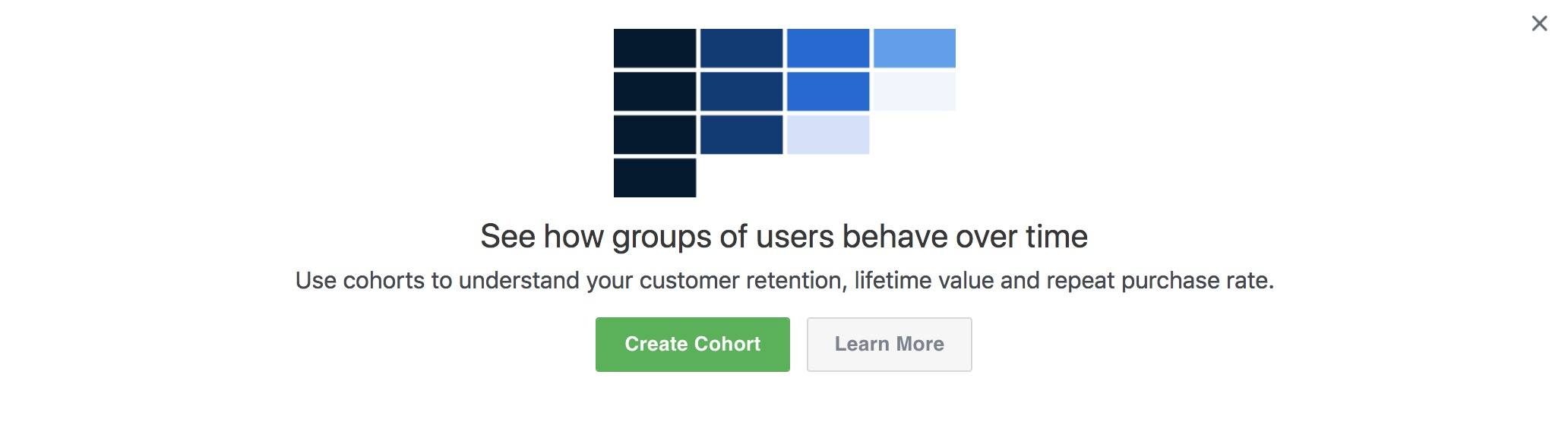
You can create cohorts to measure the impact of your marketing efforts over time. You choose an action, and then observe how people who take that action behave over time.
Indeed Google Analytics and other analytics tools have cohort analyses. However, given all of the interactions you’ll have with your customers on Facebook properties – properties that aren’t tracked by Google – Facebook cohorts can be particularly valuable. Here’s how Facebook explains it:
How many people view content on your website, then purchase? Or, since Facebook Analytics can integrate other Facebook marketing tools like Messenger and Pages, you could create a cohort around clicking a CTA from your Messenger bot, and making a purchase.
Google won’t have any idea about how your customers interacted with your Facebook page or Messenger bot.
Journeys
Launched in May 2018, Journeys is a relatively new feature that taps into Facebook’s ubiquity on different devices. The idea is to “understand the impact of different channels people use and identify patterns in behaviors that lead to conversions.”
How does that look in real life? Well maybe people who engage with a Facebook page post are more likely to head over to your store and buy something. Or maybe people who hit you up on Messenger have a higher average order value than those who don’t. Journeys lets you unearth these connections over time and across devices. Or as Facebook puts it:
Even if someone researches your product on your Android or iOS app but ends up purchasing the product from your website on a desktop computer, you can still use Facebook Analytics to understand the actions people are taking across different channels.
Facebook Shops
Finally, you can analyze your Facebook Shop. Big and small, more and more stores are incorporating shopping features directly into their Facebook pages. Sometimes that takes the form of a “Shop Now” button, like on Tommy Hilfiger’s page:

That button leads people to Tommy’s store, where the Facebook pixel is eagerly waiting to record any and all activity, and feed it back into Facebook Analytics.

You can also build a shop directly into your Facebook page, like the Arsenal soccer team does here:

This second type of shop lets people pick products directly from within Facebook before heading over to your store to check out.

Clearly Facebook Analytics will be the go-to source for data related to these intra-Facebook shopping options.
Best Free and Paid Facebook Analytics Tools
On its own, Facebook analytics should already be giving you enough data and information you need to understand just how well your Facebook strategy is performing.
But if you want to dig deeper, here are some of the best paid and free Facebook analytics tools to help you do so.
1. Facebook Insights
Facebook Insights, a free tool on Facebook and offered by Facebook itself, is used to track a user’s interaction with your Facebook business page. It’s accessible from your page’s toolbar, between “notifications” and “publishing tools.”

Its overview page provides you with information on number of page views, reach of your posts, how many likes and followers your page has received, and other metrics – basically a visual summary of your page’s performance.
To get a more detailed breakdown, simply click to the metric you want more information on from the navigation pane on the left.

While the Facebook insights tool is completely free to use, it only becomes available after a page reaches 30 fans. So if your business is still fairly new on Facebook, you may want to consider first creating a killer Facebook business page to attract followers!
2. Wiselytics
Wiselytics is another free Facebook analytics tool that pairs really well with your Facebook marketing strategy.
Offering both free and paid plans, Wiselytics doesn’t only allow you to track your best performing posts, it can also sort and measure the performance of your posts by topic.
This provides you with a better idea of the more popular topics your audience is reacting to so that you have valuable insights to optimize your social media calendar and strategy.
Plus, Wiselytics measures over 10 metrics measured per post, which gives you a detailed breakdown and full visibility over the performance of your posts.
One of Wiselytics’ best features is probably the possibility to obtain retrospective data history. Its enterprise plan (only on request) gives you eyes on your posts’ metrics and its evolution from the very first day your business page was launched – regardless of when you signed up.

3. Likealyzer
Powered by AI, Likealyzer is a simple, free, and easy-to-use tool that instantly analyzes how well a Facebook business page is performing.
Simply punch in the Facebook page you want to analyze, which is conveniently located on its homepage, and get the results in a matter of seconds.
It does this by picking over 70 data points of any Facebook page, which it uses to measure five different aspects (front page, about, activity, response, and engagement) of the page, and grades it out of 100.

The fact that it’s authorization-free means there’s also nothing stopping you from taking a look at your competitor’s performance and see where and how you measure up to them!
4. Social Pilot
Social Pilot is a paid Facebook analytics tool that provides businesses with an overview of their most important Facebook metrics.
Basic data on growth in the number of followers and post performance aside, this Facebook analytics tool goes above and beyond by giving you a more detailed look and insight at these metrics.
With Social Pilot, you can track whether new followers are acquired through organic or paid channels, and spot your most active fans based on the number of comments, shares, and likes.

Plus, Social Pilot is also a scheduling tool, which means it offers the convenience of scheduling your posts and resharing your best performing posts directly through its platform.
Social Pilot offers a 14-day free trial, after which plans begin at $25 per month (billed annually).
5. Agorapulse
Agorapulse is one of the most comprehensive Facebook analytics tools on the market. As a social media management software, it also offers special features – both free and paid – to analyze Facebook pages.
It has two free-to-use Facebook analytics tools. First is its barometer, which pitches your Facebook business page against the nearly 50,000 other Facebook pages it has in its database. Results show you just how well you score among them in terms of post engagement, audience, and awareness.

Conclusions
Facebook properties litter the home screens of hundreds of millions of smartphones. The Facebook Pixel, meanwhile, lurks on websites from every niche. In short, Facebook is everywhere. Plus, with a host of free and paid Facebook Analytics tools at your disposal to reinforce and supplement your analysis, Facebook Analytics really is a powerful and must-have analysis tool for any store owner.
Now, there is one obvious downside we haven’t discussed: To really leverage Facebook Analytics, you’ll be inviting yet more tools into your marketing toolkit. And that toolkit might already be bursting at the seams with Google Analytics, Google AdWords, Buffer, and who-knows-how-many other tools.
But Facebook Analytics offers genuine value to store owners. Facebook is absolutely vital to marketers, and its in-house analytics offers the best insights into Facebook marketing, whether it’s on your Facebook page, your Facebook shop, or your website.
In other words, it’s the best data source for some of your most valuable channels.
